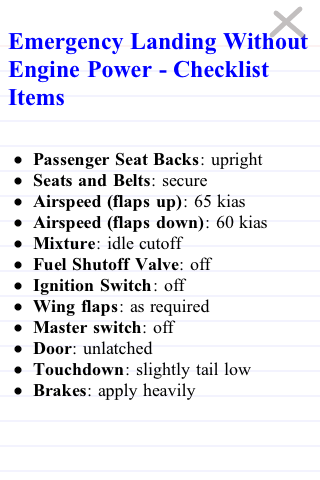Example cards
Vocab Lists
Try turning the Center Cards setting on and making the font size large.
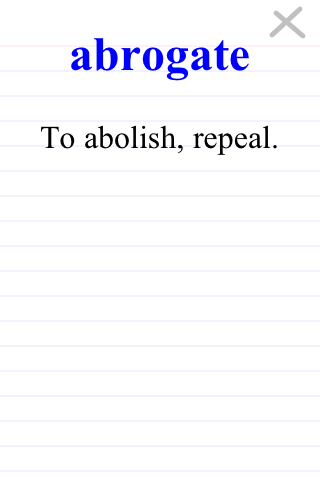
Flashcards for younger kids
Insert an image and then the name as the answer.
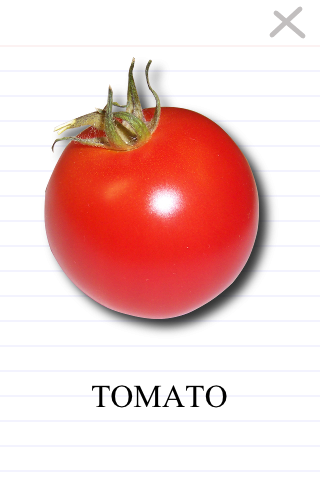
Multiple choice
Enter multiple choices and then the answer with an explanation.

Memorizing play lines
On your mobile device, change the setting Cards In Order to ON. Enter a different file for each chapter in the play. Now enter the prompt lines and then your lines.
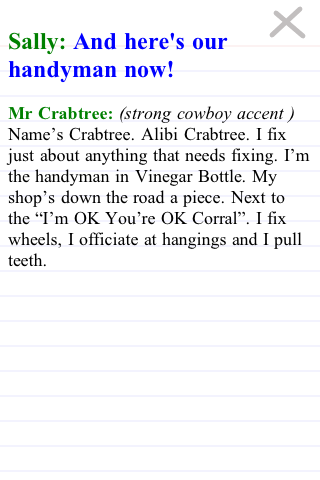
Images help
Insert images as visual aids.
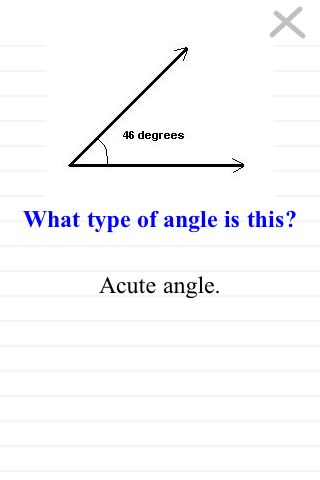
List memorization
Just type each item on a separate line and the app will automatically bold the parts before the colon and put it in a list for you.