Quick Start Tutorial:
1. On the main screen, choose
your name. Click Settings to
set your options, then
click New Game.
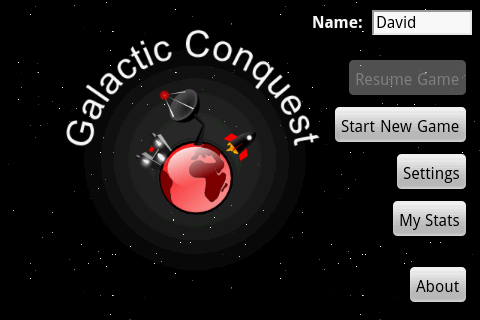
2. Your main
planet is in blue, with a ring around it. Touch it once. You will
see a white selection circle around it, as well as a white radar ring.
Note also on the left you can see this planets attributes: the planet owner, the class, the number of ships, current fortifications and radar level.
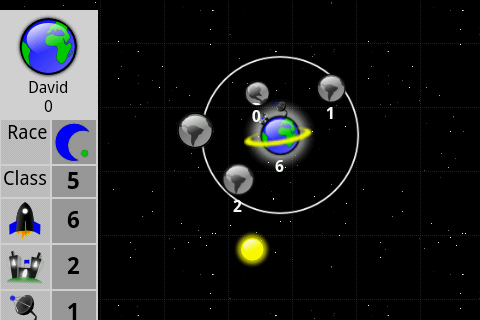
3. We are now going to capture a new planet. With your main planet selected, touch the planet to the lower
left
with the #2 under it. This will pop up the send ships dialog. Drag the
slider to select the number of ships to send to the planet. Notice that you can
see how long it will take your ship group to get there. You will need
to send at least 3 to capture the planet, and maybe few extra because
the planet will generate ships during your travel time.
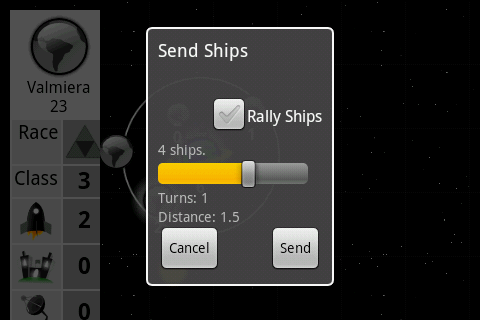
4. Now click the
Menu Button and click Submit Turn. Wait until the game has processed
everybody's input. You can also select the other menu items.
On the iPhone/iPod/iPad, the menu button is in the upper right
of the screen. When the menu is displayed, you can scroll the inner
menu items for more options.
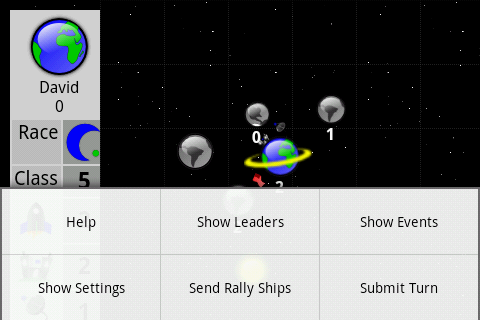
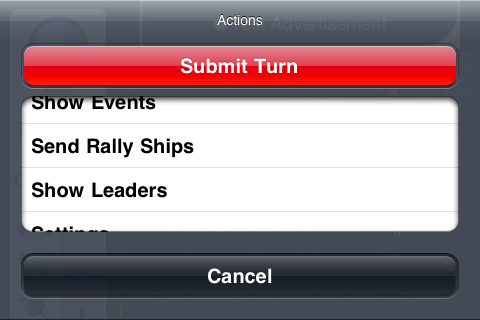
5. Now Turn 2. Your ships have arrived at the new planet, and you will
see the event dialog. Attacking groups are on the left, defending
groups are in the middle, and the result of the battle is on the right.
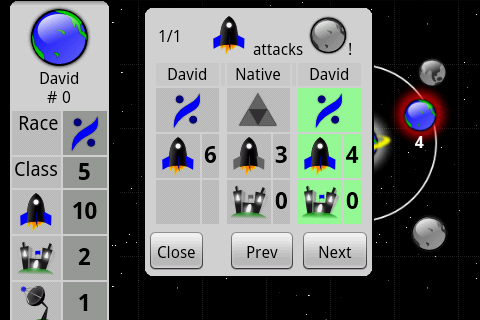
You can see
that you have captured the new planet.
Planets
you have captured you may want to rally ships back to your main planet.
To do this, select the captured planet, and then select your main planet to pop up the Send Ships dialog.
Send a group of ships, and select the Rally Ships checkbox. Each time you submit a turn,
ships will be sent from the captured planet to your main planet.
But now we want
to fortify our main planet. Select the main planet so it has a white
selection around it. Now click it again. A new dialog pops up. If you
have enough ships available, you can select the fortify button. Since
we do not have enough ships available, the Upgrade Radar button is
greyed out. You can upgrade the radar level to higher levels, however each level costs more ships.
In version 1.5, there is a Research button that is only accessible from a ringed planet. You can open this screen and conduct research once per turn.
Also of note is
the Rally Ships checkbox at the very top. If you want your planet to
stop rallying ships, you must deselect this checkbox.
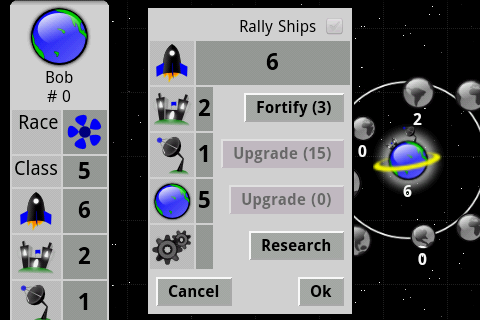
6. Each planet you capture will reveal adjacent planets, if there are
any.
Soon you will run into other ambitious souls attempting to take over
the Universe.
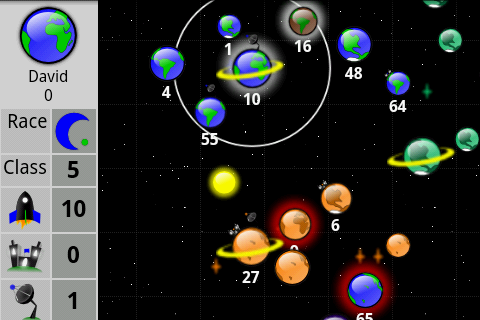
Good luck!
Back to Main Help.